Super Menu System
Super Menu System for Game Maker
This is a suite of objects and functions meant to make it easy and quick to code complex menus in Game Maker. Check out the introduction post on my blog.
You can also join me on Discord for comments or questions:
https://discord.com/invite/DypduPKBUB
Create your own UI using several specialized menu objects:
- Buttons - Text or sprite that calls a function when activated
- Toggle buttons - A button with two different states and function calls
- Values - Dynamically displays the value of a target variable
- Texts - Simple customizable text
- Sprites - Simple sprite displayed at defined position
Create special "conditions" for menu objects to appear.
Give the condition a name and a target variable and set it to check if the value should be above, below or equal to a defined value. The menu item only appears if the condition is met. Very useful to create dynamic interfaces.
Create many different menus in the same interface.
Create an object to hold a menu and define the menu in the Create event of the object. Each object can only have one menu but you can have as many objects with their own menu in any room. Navigate between menus with left and right keys (customizable).
All menus can be navigated with keyboard AND mouse. The system uses my own "input" object to define keyboard / gamepad keys but you can use your preferred system by customizing the object "obj_menu_manager".
Commented code
All the code used to create the menus is contained within a single Script file and is fully commented for use with Game Maker's feather feature.
| Status | Released |
| Category | Tool |
| Platforms | HTML5 |
| Rating | Rated 5.0 out of 5 stars (1 total ratings) |
| Author | Small is Beautiful |
| Made with | GameMaker |
| Tags | GameMaker, Graphical User Interface (GUI), menu, tool |
Download
Click download now to get access to the following files:
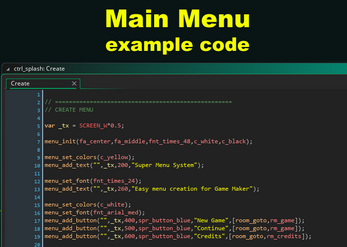
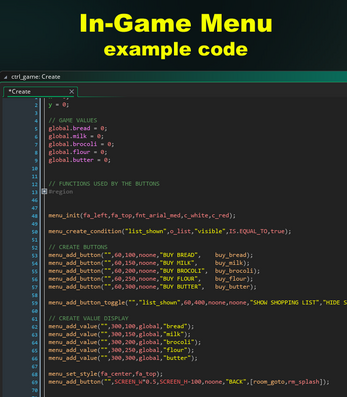
Leave a comment
Log in with itch.io to leave a comment.